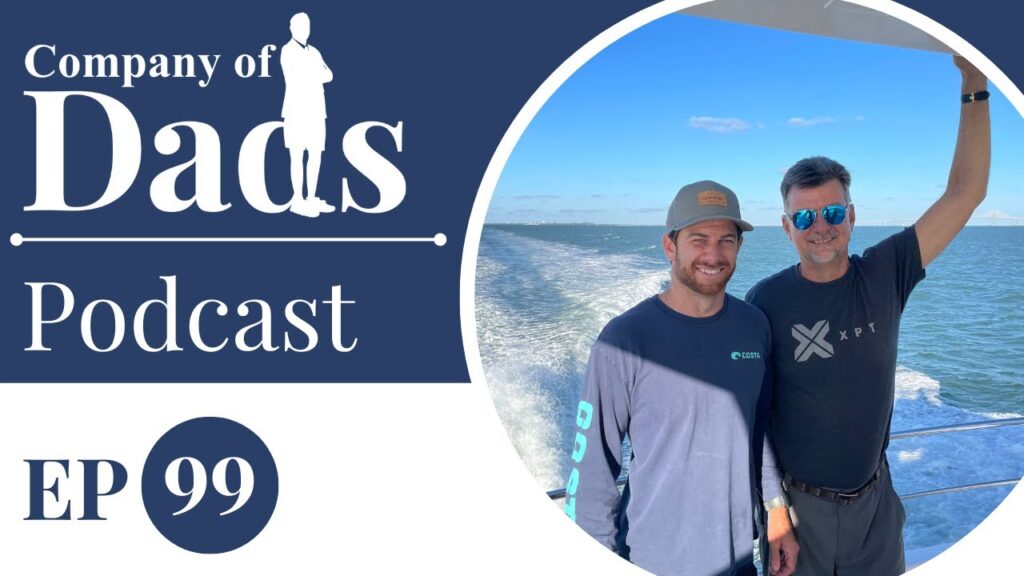Have you ever been asked to send your passport, driver’s license, credit card or even tax returns to a person you will only know temporarily and there seems to be no alternative than email which we know is insecure ? Here is a short video of how to do this with secure links in BUNKR.
From your vault, choose the items you want to send and “Create a Secure Link” using the recipients cell phone number. Send the link you just created to the recipient and they get secure access to the files you selected. It’s simple to do. If you are already a BUNKR customer, contact us at BUNKR SUPPORT through Direct Messages and we can walk you thru it.
If the receiving party is also a member of BUNKR, you can connect and simply send the sensitive information as an attachment through BUNKR messages. Here is a short video on BUNKR including secure messages.
Follow BUNKR on Instagram @BUNKR.Life, on ‘X’ @BUNKR_Life and on LinkedIn @BUNKR or visit our web site at bunkr.life